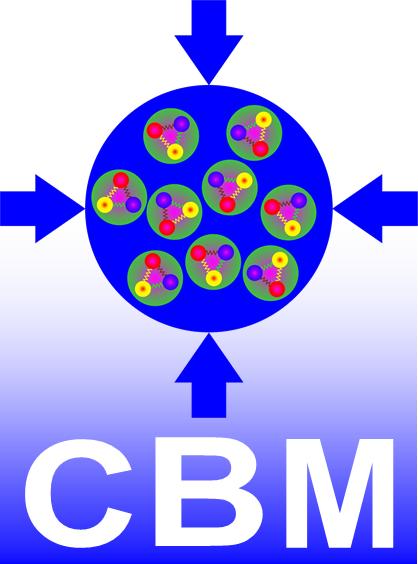CBMcdb and GSI WebLogin HOWTO
You read this because you have problems to login to the CBMcdb. Authentication
in the CBMcdb is via GSI WebLogin user names and pass words. A GSI WebLogin
account is created automaticaly for all members of the CBM collaboration, if
you are on the CBM-MEMBERS mailing list, you should also have a GSI WebLogin.
Forgot your GSI WebLogin user name ?
Your GSI WebLogin user name is
- in case you have a GSI email address:
the name part of your GSI email address, in most cases initials+familily
name. So use your GSI email address without the '@gsi.de'.
- if you don't have a GSI email address:
the full email address you specified when you registered
Recover your GSI WebLogin user name
Use the
'Forgotten GSI WebLogin User name ?' function on the
login page and enter your email address.
In case it matches an address registered in the CBMcdb an email will be send
with your CBMcdb personal record, including your GSI WebLogin user name.
Rover your GSI WebLogin password
Use the
'forgotten password ?' link on the
login page, it is right next to the
password field.
Really need a new account ?
In case you really need a new account, or if all the methods mentioned
above didn't help, please send an email to
w.f.j.mueller@gsi.de.